Definition:
- The full form of E-Mail is the Electronic mail.
- E-Mail is fast and efficient method to exchange of messages between two or more persons.E-Mail can be defined as the exchange of messages through a computer network.
OR
- It is defined as the transmission of messages over the communications network.
ADVANTAGES:
- E-Mail can be sent any time of the day 24x7 and 365 days a year.
- people don't have to be present to receive the E-Mail.
- It very easy to send E-Mail to someone.
- It free to use but you have a internet connection to send e-mail.
- We can send multiple copies of a message to group of peoples.
- We can send carbon copy of a message to people.
- We can save the e-mail as draft until we are ready to send it.
- E-mails are usually received in a couple of seconds.
- we can access it through wed or through a smartphone app.click here
DISADVANTAGES:
- To use e-mail you should have an email- account and the receiver e-mail id.
- Electronic gadget (e.g. computer,mobile etc) is necessary to use it.
- Internet connection is must.
- E-mails may contain virus.
- Now-a-days there are lot of e-mail scam running and it's easy to be get fooled.
- E-mail activity made easy to track person location.
- we can send limited files size of 25MB and receive files up to 50 MB.
- Many e-mail providers blocks messages that may spread viruses,like messages that include their compressed form (like .gz or .bz2 files) or when found within archives (like .zip or .tgz files).
TYPES AND COMPARISON:
1.Gmail:
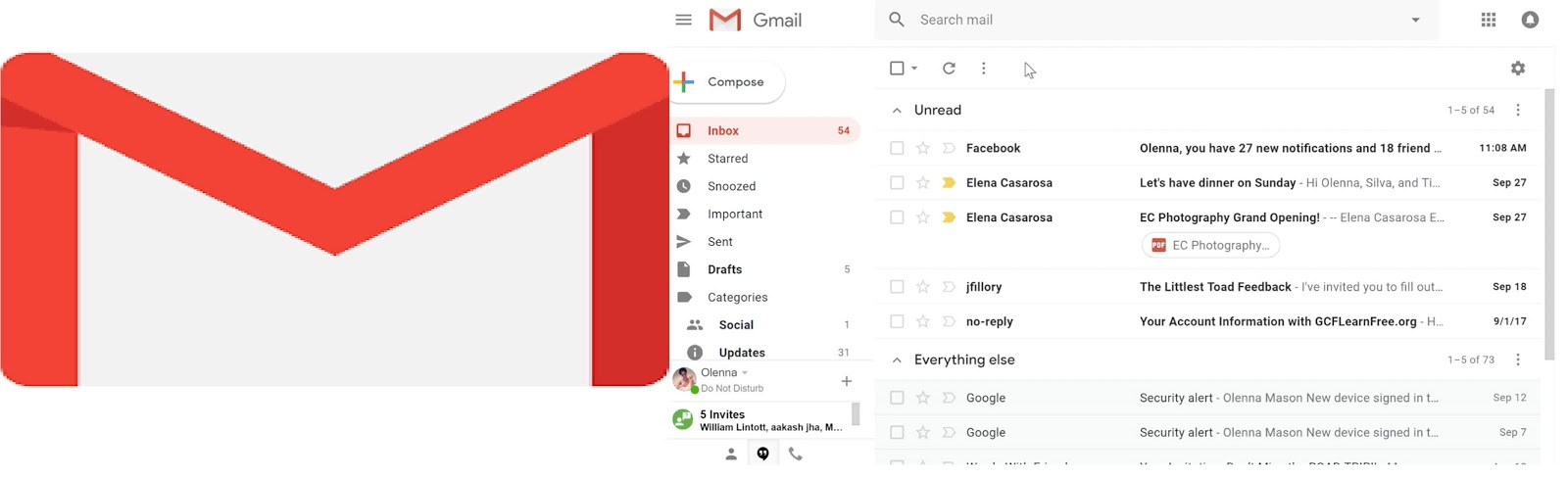
PC credit:Gmail
- Gmail is a free email service created by Google.
- Users can access gmail on the web and using third-party programs that syncronize email content through POP or IMAP protocols.
- Gmail started as a limited beta release on april 1,2004 and ended its testing phase on july 7,2009.
- Available in 105 languages.
- It created by Paul Buchheit.
- It currently have more than 1.5 billion users.
- At launch, Gmail had an initial storage capacity of 1 gigabyte per user.Today Gmail offers 15 gigabyte of storage.
- It gives spam filtering feature to it users for ease use.
- Gmail"Basic HTML"version works on almost all browsers.The moder AJAX version is officialy supported in the current and previous major releases of Google chrome, Firefox, Internet Explorer, Microsoft Edge and Safari web browsers.
- In August 2011,Google introduced Gmail offline, an HTML5-powered app for providing access to the offline services.
- In November 2014, Google introduced functionality in the Gmail Android App that enabled sending and receiving emails from non gmail addresses through POP or IMAP.
- In may 2017,Google updated Gmail on android to feature protection from Phishing attacks.
- Third party programs can be used to access Gmail using the POP or IMAP protocols.
- For full list of blocked files extension by Gmail.
- Outlook is an emailing program developed by Microsoft Corporation.
- It is written in C++.
- Windows and Mac OS X is the supported platforms of Outlook.
- It inludes extra features e.g. Calender,Contact manager and Journal.
- It allows users to send/receive emails through free POP3/IMAP and SMTP email server.
- .PST (Personal storage table file) and .OST extensions is the primary file format of MS Outlook to store files(e.g. notes,messages,tasks,contacts,calendars etc).
- MS Outlook is part of the microsoft Office suite of applications.It stores entire mail system in an data file(.pst or .ost).
- You can add email signature to messages e.g.
 |
- You can download Outlook Application for iOS or Android.
- You can create calender appointment.
- You can set a reminder.
- You can set schedule of meeting.
- You can create, view, assign & print a task.
- It is an free mail services created by Zoho corporations.
- It has access of POP 3 and IMAP protocols.
- With upto 1TB storage and 5GB Free on a personal account.
- It has basic functions of Filters,labels and search.
- Zoho mail includes Zoho chat instant messaging and offers some Zoho apps and Google Docs for attachments.
- Zoho mail provides the Email service for business accounts to get custom based email addresses for all the users in the organisation.
- GDPR compliances and enhanced security measures,like 2FA, EAR, S/MIME and TLS, add extra protective layers to your data.
- For 24x7 support reach out to at support@zohomail.com!
4.Mail.com:
| PC Credit: Mail.Com |
- Mail.com is free, advertising email service.
- It has unlimited Storage as well as up to 2GB of olline file storage for emails.
- It offers choices over 200 domains for personal email address.
- It gives Facebook integration.
- It gives spam and virus protection.
- It is available in English, Spanish, French, Ryssian, Portuguese, Romanian languages.
- It is launced in 1995;25 years ago.
- For collecting of emails from other accounts(which is now a paid service).
- This gives greater privacy to use emails from new devices,this means any user who logs in to their email account from new device will require a specific code.
- You can import and export data to and from the *.ics and *.csv formats.
- Mail.com closes and deletes free accounts that have been inactive for 6 months.
- Mail.com also offers premium service which includes additional features,such as telephone support,ad-free inbox and access POP3/IMAP.
5.Yahoo! Mail:
| PC Credit: Yahoo! Mail |
- Yahoo! mail is launced in 1997 by the american company Yahoo!.
- As of january 2020, Yahoo! Mail had crossed 225 million users.
- It is available in 27 multilingual languages.
- It's Alexa rank of february 2019 is 363,265.
- It also support the use of standard mail protocols (POP3 and SMTP).
- Users were able to open accounts using either "@yahoo.com" or a national domain ("@yahoo.fr" in france,"@yahoo.it" in italy,etc.).
- You can download its application for iOS and Android.
- Yahoo! terminates accounts connected with spam-related activities causing spammers lose access to any other yahoo! services.
- Yahoo! mail provides free unlimited storage.
- Yahoo! owner is verizon media (verizon communications).
- It offers 4 different plans:3 for personal use(Basic,plus and ad-free) and another for businesses.
6.Proton Mail:
| PC Credit: Proton Mail |
- Proton mail is owned by Proton technologies.
- It's created by Dr.Andy Yen, Wei Sun and Jason stockman.
- It's Alexa rank is 1,791.
- It launced in 16 May 2014; 5 Years ago.
- It is written in Javascript and PHP.
- It available in English, Spanish, German, French, Italian, Japanese, Dutch, Polish ,Portuguese, Romanian, Russian, Turkish, Ukrainian.
- Proton Mail uses a combination of public-key cryptography and symmetric encryption protocols to offer end-to-end encryption.
- When a user creates a proton mail account,their browser generates a pair of public and private RSA keys:
(i)The public key is used to encrypt the user's emails and other user data.
(ii)The private key capable of decrypting the user's data is symmetrically encyrpted with the user's mailbox password.
- Proton mail offers 2-password mode which requires a login password and a mailbox password.
- Proton mail supports 2-Factor authentication with TOTP tokens for its login process.
- Proton Mail offers different multiple plans given below:
7.iCloud Mail:
| PC Credit: iCloud Mail |
- iCloud mail is free email-service, especially for apple & mac users.
- You can also send and read messages from Windows computers and android cell phones after activate the email.
- To activate your iCloud email can be done only Mac device such as a laptop,iphone or ipad.
- iCloud mail doesn't have any in-program ads which helps the interface look clean and makes it easier to find tools and functions.
- Attachment size limits is only 20 MB.
- iCloud has spam filters.
- iCloud limits your inbox storage to 5 GB.
- It took iCloud an avearge of 2 seconds to upload a 640 KB file,which is faster than most services reviewed.
- iCloud Mobile app is also very convenient to use because it's very basic and easy , but you can attach only 1 file at time.
- It is the only online email provider that provides customer service through live day.
8.Yandex Mail:
| PC Credit: Yandex Mail |
- Yandex Mail is free email service.
- It provides unlimited online storage of messages.
- It lets you attach any files up to 22 MB individually and 30 MB in total per email.
- You can use simple HTML version of Yandex Mail by select light version in your inbox.
- It possible to forward your yandex mail messages to other email programs.
- You can connect your account to other email clients via POP3 or IMAP.
- You can also send bigger size file upto 2 GB via insert a link and upload to the Yandex.Disk cloud service.
- There is built-in translator that automatically convert your messages to other languages.
- You can download Yandex.Mail mobile app for android and ios for easy and convenient use.
- Some functions such as message templates, reminders, e-cards, keyboard shortcuts, filter,scanning forspam, phising and malware.
- But it doesn't offers 2-factor authentication for enhanced security.
- GMX which was founded in 1997.
- GMX is owned by global mail exchange, a subsidary of united enternet AG.
- It has more than 19 million active users.
- It offers GMX Freemail which is advertising supported.
- It also offers Paid options-TOPMail and ProMail which provides additional storage and email addresses for members residing in Germany, Austria and Switzerland.
- Users can check emails via the Webmail client and POP/IMAP.
- It offers iOS, Android and windows phone apps.
- GMX Freemail users are granted two email addresses with the domain of @gmx.de(Germany), @gmx.at(Austria), @gmx.ch(Switzerland), or @gmx.net. Both email adderesses can be linked up within one interface,so users can acess of their mail-personal and business within one app.
- Those who paying Promail and Topmail accounts, they are granted more email addresses, as well as wider variety of domains to choose from.
- GMX supports HTML and CSS basics but does not support HTML5 video.
- It supports GIFs and Symbols to send messages.
10.Mozilla Thunderbird:
| PC Credit: Mozilla Thunder Bird |
- Mozila Thunderbird is a free and Open source, Cross-platform email client,news client,RSS and Chat (XMPP,IRC,Twitter) client.
- It developed by Mozilla Foundation.
- It released in july28,2003; 16 years ago.
- It is written in C,C++,Javascript,CSS,Rust,XUL,XBL.
- It available in 56 languages.
- It update system automatically to see if you're running the latest version which generally small (usually 200 KB-700 KB) in size.
- It offers Thunderbird's leading-edge junk mail filters.
- It offers Robust privacy for user privacy and remote image protection.
- It also provides phishing protection to protect you from email scams.
- It has Tabbed Email,Quick filter toolbar,search tools,add on manager for its convenient use.
- It has built-in Do Not track facility.
- It offers Junk-filtering,Extensions and Themes via the add-ons website.
- It supports industry standards for Email-POP, IMAP, LDAP, S/MIME, OpenPGP and for web feeds(e.g. news aggregators) there is ATOM and RSS.
- It can run on a various platforms such as Linux, Windows and macOS.
11.AOL:
| PC Credit: AOL Mail |
- AOL Mail is free web based email service.
- It is owned by AOL.
- It is available in 54 languages.
- Email attachment limit: 25 MB.
- Max mailbox size: 1,000 new messages, 4,000 old messages old messages and 4,000 sent messages per screen name.
- Max 250 GB if all messages have 25 MB attachments.
- supported protocols: POP3, SMTP, IMAP.
- Link to other email accounts from other service providers.( such as Gmail and HotMail).
- Ads are displayed while using mail.
- Spam Protection.
- Virus Protection.
- Spell Checking.
- It supports SSL/HTTPS after login.
- If AOL Mail account is inactive for 90 Days, it may become deactivated, at which oint any emails not be delivered and may be returned to sender.
- After 180 days of inactivity, the account may be deleted.
- This service is also referred to as AIM Mail where "AIM" stands for AOL instant messenger.
12.Fast Mail:
| PC Credit: Fast Mail |
- Fast Mail is an email service offering paid email accounts for individuals and organisations.
- It is provided in 36 languages.
- It is owned by Fastmail pty Ltd.
- It is launched in 1999; 21 years ago.
- It is founded by Rob Mueller, Bruce Davey, and Jeremy Howard.
- On October 23, 2014, Fastmail moved their primary domain from fastmail.fm to fastmail.com.
- It offers 113 domains.
- It also supports the U2F and TOTP protocol as a secondary sign in factor,allowing users to sign in factor,allowing users to sign in with their password and a security token as an extra security feature.
- It supports "2FA" or "two factor authentication".
- You can write emails using with the rich HTML Formatting in Fast mail.
- It is independent of javascripts, cookies and any other technology that can slow the mail interface down.
- It has speed but has very few apps like Sanebox.
- Fast Mail has no native app for Android and iOS.
- Fast mail doesn't have chat function.
- A professional plan with Fast Mail gives you 15 GB email storage and 6 GB file storage at $60 per user, For 5 users, that's $315 per year.
13.Pobox Email:
| PC Credit: Pobox Mail |
- Pobox mail is launched in 1995.
- It is founded by Meng Wong.
- It has 50 GB of storage.
- You can access it with Webmail, IMAP or POP.
- It offers 3 plans with each have a 30 day free trial.if you pay for 5 years on an individual pobox account,your sixth year will be free.
- Pobox Basic plan: $20/year, freedom of choosing domain, with 2 aliases, forward up to 5 places and custom spam filtering, 20 total addresses and 1000 messages per day with 1 GB traffic volume.
- Pobox Plus plan: $35/year, forward emails by an alias, server-side email filters to CC, redirect, block, auto reply, 40 total addresses , 2000 messages per day with 2 GB traffic volume.
- Mailstore: $50/year. 50 GB of storage,fastmail with IMAP/POP access, 100 total adderesses, 4000 messages per day with 3 GB traffic volume.
- Native iOS and Android apps make yhe experience even better on your mobiles.
- You can buy your own domain for $17 per year.
- For any query, suggestion, help you can contact them via Snail mail, Fax, and email but they don't use chat for solving complaints of customers.
- It offers Email filters and Spam protection for your security.
- Pobox SMTP access is available to all accounts, and accepts messages with sizes up to 25 MB and SMTP access is for individual correspondence, and cannot be used to send mass emails, newsletters or transactional messages.
14.Rackspace Email:
| PC Credit: Rackspace Mail |
- Rackspace is founded in 1998; 22 years ago.
- It is owned by Apollo global management.
- You can access it from IMAP, POP3 protocols and Outgoing server SMTP.
- It is fully compatible with Outlook email client.
- Unlimited aliases and group lists.
- Huge 25 GB mailboxes.
- 50 MB attachments.
- 100% uptime guarantee.
- 24x7x365 expert support.
- It provides instant messaging(chat).
- It provides advanced message-filtering.
- You can store your data (files) in rackspace cloud drive.
- You're protected against issues like ransomeware, theft, or dead hard drives.
- Desktop apps for Windows & Mac.
- Online editors for (WORD) documents and (EXCEL) spreadsheets.
- 256-bit encryption in transit.
- You can access it from anywhere from any device.
- Premium spam & virus prottection.
- You can easily recover deleted emails.
15.Tutanota Email:
| PC Credit: Tutanota Mail |
- Tutanota email is free secure email provider without Ads.
- It available in iOS and Android apps for easily access.
- It is available in multilingual .
- It is with end-to-end encryption and 2FA.
- It's Alexa rank is 21,171 (September 2018).
- It is written in Javascript.
- It is founded in 2011 in hannover,Germany.
- As of march 2017, Tutanota's owner claimed to have over 2 million users of the product.
- In august 2018, Tutanota become the first email provider to release their app on F-droid.
- It also encrypted all emails and contacts.
- It is easy to migrate ( Who wants to change email address ).
Now it's all up to you to choose which one is suitable for you as per as your needs, ease and comfort.
I had already discussed all the top 15 emails accounts by their total public users with main features but all of them have cons too.
From my point of view none of them is bad because all of them gives the special kind of features for their type of odience, this is actually good for you bcoz all email service provider will fight each other to provide the best facilities they can do to maintain their positions in battlefield.
I personally use the Gmail and outlook mail for last 5 years becouse they give the best services with no bug fixes, easy to handle & understand, simple to send mails . Gives notification very quickly and many more .
I hope u can also choose the best email provider which fulfill your all needs.

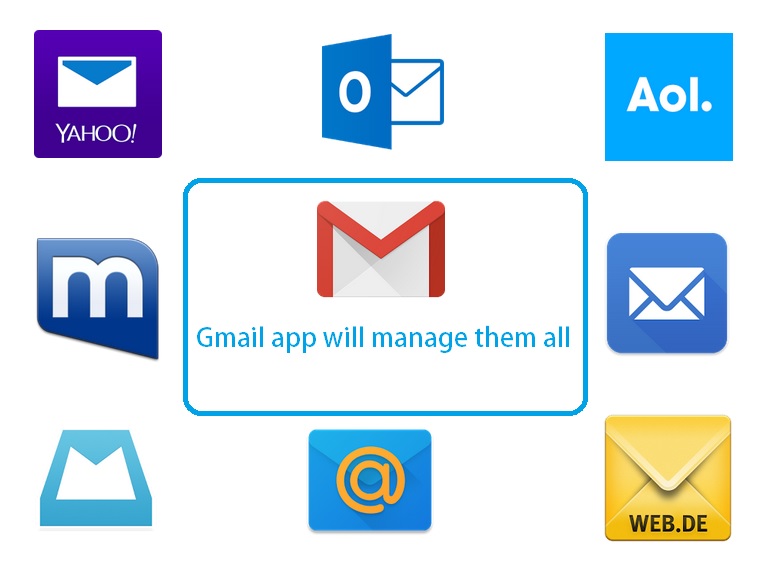

Comments
Post a Comment
Please subscribe to our blog by giving your name and email id to get notifications for upcoming blogs.You can also give topics on which i will write. Please keep comments respectful and peaceful.